Windows 7 をプリントサーバーとして使用する場合,別のPCからサーバーにログインする必要があります.毎回サーバーにログインする画面が表示されるのは非常に鬱陶しいので,Guestでパスワードなしでログインできるのが一番便利だな,と思ったので,Guestで印刷ができるようにする設定をメモしておきます.
サーバーとするWindows7の設定
スタートから,secpol.msc を検索し,secpolを起動.

Security Settings > Local Policies > User Rights Assignment > Deny access to this computer from the network から,Guestを削除します.
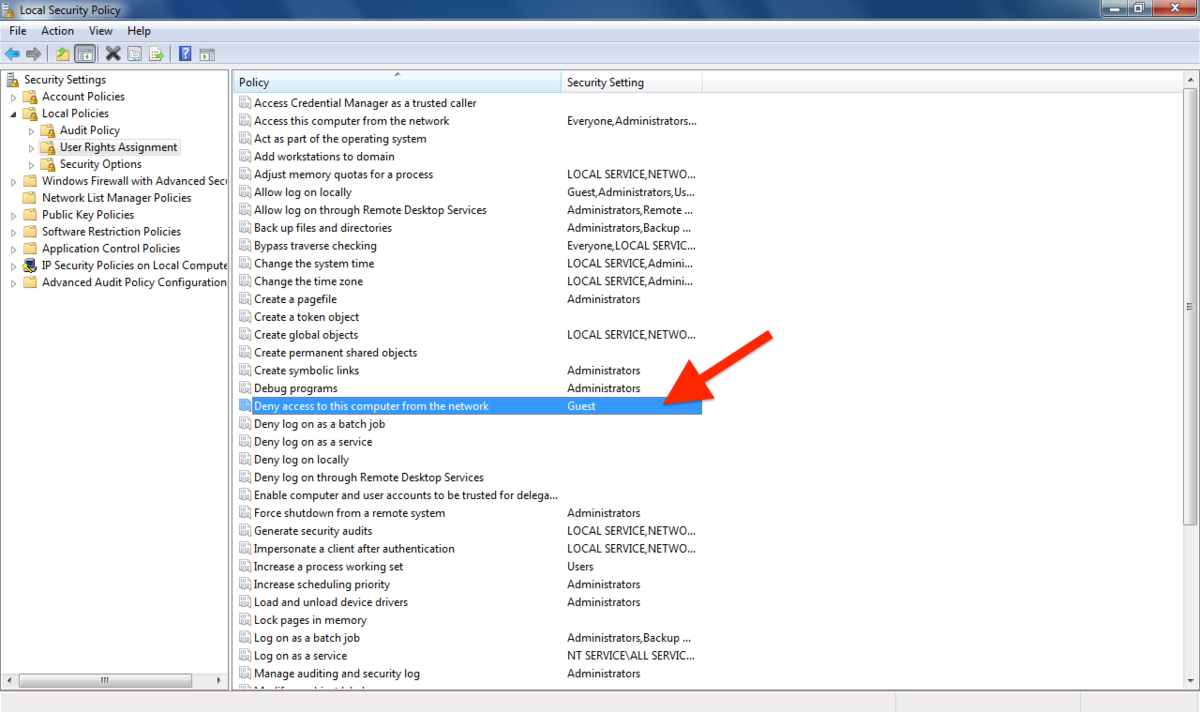
Security Settings > Local Policies > Security Options > Accounts: Limit local account use of blank passwords to console logon only. をなしにします.

Security Settings > Local Policies > User Rights Assignment >Access this computer from the network に,Guestを追加します.

クライアントとするPCの設定
コントロールパネルの資格情報マネージャから,以下の情報を追加します.
- ユーザー名:Guest
- パスワード:なし

以上で自動ログインで印刷が可能となります.